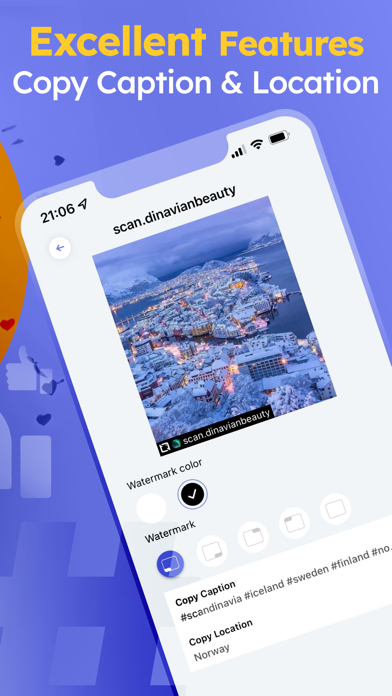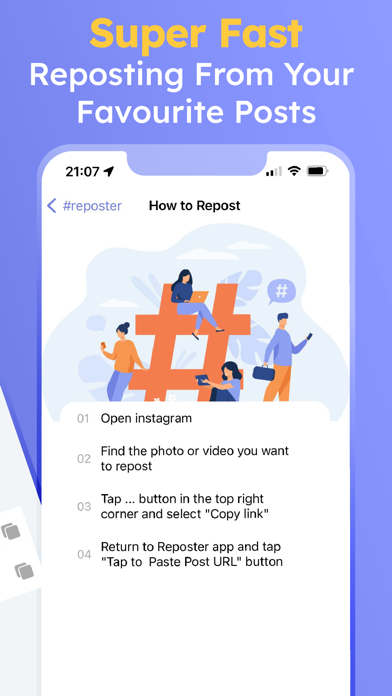Repost for Instagram PRO app for iPhone and iPad
Developer: KAYA SMART LLC
First release : 01 May 2021
App size: 17.13 Mb
Welcome to the #1 Repost App for Instagram - Repost for Instagram PRO!
Experience the easiest, fastest, and most advanced reposting features designed to make sharing your favorite content on Instagram a breeze.
FEATURES:
- Ad-free experience
- Repost photos and videos
- Unlimited attempts
- Repost posts with multiple photos/videos
- Custom watermark color
- Custom captions
- Custom location
- Super-fast reposting
- 24/7 live support
DISCLAIMER:
This app and its makers are not affiliated, sponsored, endorsed, or associated with Instagram. Repost for Instagram PRO is developed by Kaya Smart LLC, an independent app development company, for businesses & influencers to manage their social media content. Do not use this app to repost content without the permission of the respective content owners.
HOW TO REPOST:
1. Open Instagram
2. Find the photo or video you want to repost
3. Tap the "Send" icon (paper plane) below the post or on the story
4. Select "Copy Link" to copy the URL
5. Return to Repost for Instagram PRO app
6. The app automatically detects the copied link
7. Ensure you have the content owners permission
8. Tap "Repost" and follow the in-app instructions
We appreciate your support! If you enjoy our app, please share your experience by leaving a review.
Privacy Policy: https://kayasmarttechnology.com/privacy-policy-repost-for-instagram-pro/
Terms of Use: https://kayasmarttechnology.com/terms-of-use-repost-for-instagram-pro/